Plugins Repository
Usage Information
- Download the plugin (.dcext file)
- Install the downloaded plugin to DC++ by simply opening the .dcext file in Windows Explorer or inside DC++ select File menu / Plugins / Add
- Some plugins may need additional configuration before use at File menu / Plugins / Configure
- Some plugins may register their own commands (e.g. to show / hide their GUI). To access these commands go to File menu / Plugins / <Plugin name> / <Command>
- You may find specific setup or usage information to each plugin in a README file at the plugin's download page.
- Plugins listed here only guaranteed to work with the latest released version of DC++.
- Plugins listed here may work with other DC clients as well. Ask your client's support for more information.
| Name | Description | Download | Screenshot | Author / website |
| Chat plugin V1.0 |
This plugin can be used to control chat formatting: you can define chat expressions to match and customizations or behaviors to apply to them (e.g. change the font or the color, play a sound, etc...). | Download | 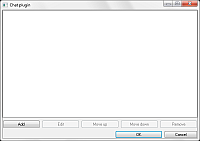 |
DC++ team |
| Developer Plugin V1.2 |
Plugin for developers: network traffic analysis and ability to send custom commands. Also a replacement for the former Search Spy function. | Download |  |
DC++ team |
| Description Rotator V2.2 |
Rotates between multiple user descriptions that appears besides your nick in the hubs' user list. Various descriptions, rotation intervals and the display of the online time are configurable in per hub basis. | Download | 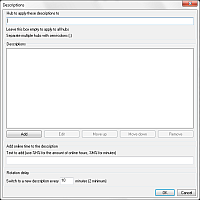 |
DC++ team |
| iFeelPowerful V1.0 (Source code) |
Appear as an operator in hubs where you aren't! | Download |  |
poy |
| Inserter Plugin V1.1 |
This plugin registers keyboard shortcuts to insert preconfigured text into the chat windows of your DC client. | Download | 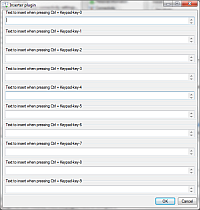 |
DC++ team |
| LoL Plugin V1.1 |
Exchange League of Legends profile information with other users. It adds a user command called "Open LoL profile" which sends a DOID request. When it receives a DOID response, it displays the profile in a website. Works on ADC hubs only. | Download |  |
DC++ team |
| Media Player Plugin V0.3 |
Sends media player spam to chat. Media player software supported: Winamp | Download |  |
iceman50 |
| Punctuator Plugin V1.0 (Source code) |
Disallows sending non-punctuated chat messages. Messages can be prefixed with "/punc" to force sending them without punctuation. | Download |  |
poy |
| Scripting Plugin V1.10 |
The Scripting Plugin adds scripting support to your DC client (currently supported script language: Lua). All the BCDC++ client side Lua scripts are included, except the formatting script as the new Chat Plugin should manage that function better. After the plugin installation and setup, your DC client needs to be restarted to make the plugin work. | Download |  |
DC++ team |
| Spell Checker Plugin V1.0 |
This plugin is for spell checking messages being typed anywhere in your DC client. It uses the HunSpell engine thus you need to download and unpack the dictionary files corresponding to your language from one the following repositories (best ones listed first):
After downloading you should add the dictionary file to the list of used dictionaries in the plugin's config dialog. Multiple dictionaries can be added and you can select the one you want to use at a time. |
Download |  |
DC++ team |
Developer Information
Source code
Source code of the listed plugins are available here (except those where it's indicated below the plugin's name).
© 2001-2025 Jacek Sieka, arnetheduck
